Yahoo! Mail beta released
Yahoo! has released the Beta Upgrade of Yahoo! Mail. This morning, I got a message asking to check the Beta. And here is the new look:
On Firefox:
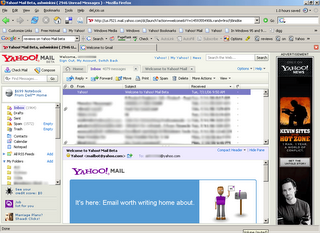
On IE6.0:
Looks an another mail client with web interface. Easier to browse through. Overall it looks like the Microsoft Outlook interface having the three-pane window with folders in the left vertical pane, headers top right, and a message preview pane below the headers. Similarly I had earlier found a free e-mail service provider, MailNation having an outlook like interface.
Unlike Firefox or IE7 browser, Yahoo! Mail beta also now has tabbed interface whereby you can line up several messages for reviewing later. You just got to double click the message and you find that opening in a new tab. Gone are the days of right clicking the message and click - Open in New Window or Open in New Tab. But will this affect in the performance of the connectivity? I need to keep checking this.
Tabbed browsing will not fascinate me enough since my Firefox fulfils them. But at some point yes, I like it as all happening under a single Yahoo Tab.
Another good point, your compose mail window open in a new tab and keeps your Inbox intact in the original tab. So we are now able to access our inbox even while writing a mail and when we may need to refer some multiple messages for a reference to the mail.
Also I found that the messages automatically keep getting refreshed so that I donot keep clicking the Inbox button to check for latest mails. Open your Yahoo! Mail and leave it. You will have all your messages being downloaded automatically.
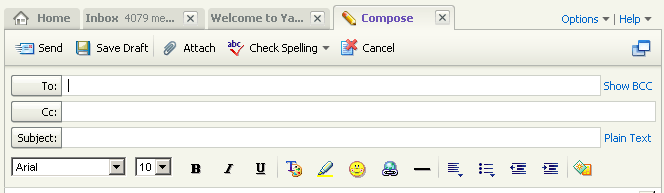
Then I can quickly format my mails with the Rich Text Editor easily available. On Replying to a message, I find the Signature automatically being displayed and can even make the changes in them quickly.
Another good feature is the Right Click feature.
 The above image will show you all the easily accessible feature to take a quick action on the mail. View Full Headers opens in an another pop-up window.
The above image will show you all the easily accessible feature to take a quick action on the mail. View Full Headers opens in an another pop-up window.
Next feature is the drag and drop feature that lets you move the messages quickly into your desired folder.
There also is a All RSS feeds section in the left pane. I need to yet check on this.
On downloading an attachment, here is the message that pops up, leaving my message open in the same window. This is a good feature that will anymore not have me keep clicking the back button after the message is scanned.
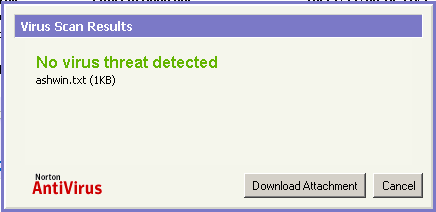
Overall, I found this to be a very good improvement in the Mailing revolution and has become more quicker in accessing mails. This works for me well with both Firefox and IE.
More Screen Shots available here and check this review by PCMag
Following is the welcome mail received from the Mailbot:
On Firefox:
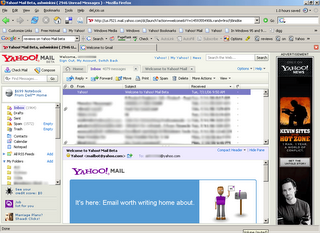
On IE6.0:
Looks an another mail client with web interface. Easier to browse through. Overall it looks like the Microsoft Outlook interface having the three-pane window with folders in the left vertical pane, headers top right, and a message preview pane below the headers. Similarly I had earlier found a free e-mail service provider, MailNation having an outlook like interface.
Unlike Firefox or IE7 browser, Yahoo! Mail beta also now has tabbed interface whereby you can line up several messages for reviewing later. You just got to double click the message and you find that opening in a new tab. Gone are the days of right clicking the message and click - Open in New Window or Open in New Tab. But will this affect in the performance of the connectivity? I need to keep checking this.
Tabbed browsing will not fascinate me enough since my Firefox fulfils them. But at some point yes, I like it as all happening under a single Yahoo Tab.
Another good point, your compose mail window open in a new tab and keeps your Inbox intact in the original tab. So we are now able to access our inbox even while writing a mail and when we may need to refer some multiple messages for a reference to the mail.
Also I found that the messages automatically keep getting refreshed so that I donot keep clicking the Inbox button to check for latest mails. Open your Yahoo! Mail and leave it. You will have all your messages being downloaded automatically.
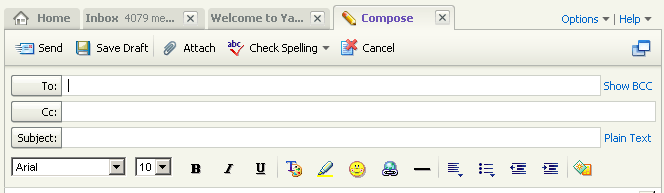
Then I can quickly format my mails with the Rich Text Editor easily available. On Replying to a message, I find the Signature automatically being displayed and can even make the changes in them quickly.
Another good feature is the Right Click feature.
 The above image will show you all the easily accessible feature to take a quick action on the mail. View Full Headers opens in an another pop-up window.
The above image will show you all the easily accessible feature to take a quick action on the mail. View Full Headers opens in an another pop-up window.Next feature is the drag and drop feature that lets you move the messages quickly into your desired folder.
There also is a All RSS feeds section in the left pane. I need to yet check on this.
On downloading an attachment, here is the message that pops up, leaving my message open in the same window. This is a good feature that will anymore not have me keep clicking the back button after the message is scanned.
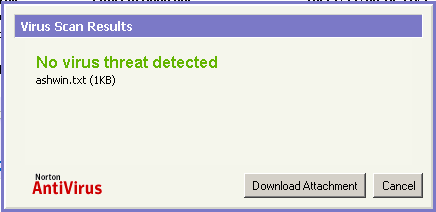
Overall, I found this to be a very good improvement in the Mailing revolution and has become more quicker in accessing mails. This works for me well with both Firefox and IE.
More Screen Shots available here and check this review by PCMag
Following is the welcome mail received from the Mailbot:
Staying in-touch is faster and simpler with the Yahoo! Mail Beta.
Welcome. Thanks for checking out our new beta. It's everything you love about Yahoo! Mail, plus lots more.
Features by the bucket-full.
Enjoy a fast, intuitive new interface that makes it so much easier to stay in touch and organize messages. You can drag & drop email here and there, and have lots of messages open at once. You also get email automatically (no need to keep checking), and it's easy to preview messages.
But you gotta see it to believe it.
Words don't begin to explain it all. Explore the Yahoo! Mail Beta by checking out our tutorial. Or forgo the theatrics and jump into our Mail Beta FAQ.
Feeling separation anxiety?
Relax –– all your messages, preferences, and contacts go with you to the Yahoo! Mail Beta. And you can easily switch back to original Yahoo! Mail anytime.
























Post a Comment