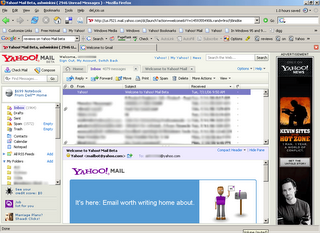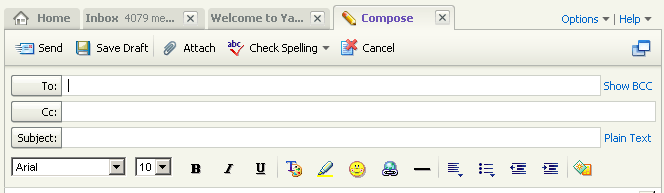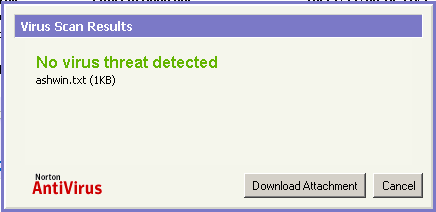Microsoft is providing free trainings on
Microsoft Exchange Server 2007. Following are the details:
What's New in Microsoft® Exchange Server 2007 Administration (Beta 1)Title: Clinic 3053: What's New in Microsoft® Exchange Server 2007 Administration (Beta 1)
Course Type: Self-paced Course
Available Offline: Yes
Estimated Time of Completion: 2 Hours
Language: English
Description:This online clinic provides a rich multimedia learning experience where you explore the new features and enhancements of Microsoft Exchange Server 2007.
This clinic introduces you to the role-based installation provided by Exchange Server 2007 and describes the various server roles. It presents the major installation requirements for Exchange Server 2007 and describes the features from previous versions of Exchange that are de-emphasized or unsupported in Exchange Server 2007.
This clinic also describes how to administer Exchange Server 2007 by introducing you to the Exchange Management Console and the Exchange Management Shell, which you can use to administer all aspects of the system. It illustrates some common administrative tasks, such as working with recipients and monitoring Exchange.
Finally, this clinic introduces the concepts, key features, and benefits of unified messaging. It describes how to configure unified messaging for an individual user. It explains messaging security, archiving, and regulation compliance features provided by Exchange Server 2007, and describes how you can use these features to benefit your organization.
This clinic is targeted to messaging IT Professionals with experience on Exchange Server 2000 or Exchange Server 2003.
Objectives:At the end of the course, students will be able to:
- Install Exchange Server 2007 servers and choose Exchange server roles.
- List deleted and de-emphasized features in Exchange Server 2007.
- Choose the most appropriate administrative tool for a given administrative task.
- Describe the new administration tasks in Exchange Server 2007.
- Define unified messaging and enable it for users.
- Describe how Exchange Server 2007 can help administrators secure the messaging system and comply with regulations.
Sign Up
hereOverview of Microsoft® Exchange Server 2007 Architecture (Beta 1)Title: Clinic 3054: Overview of Microsoft® Exchange Server 2007 Architecture (Beta 1)
Course Type: Self-paced Course
Available Offline: Yes
Estimated Time of Completion: 2 Hours
Language: English
Description:This online clinic provides a rich multimedia learning experience where you explore the most significant changes in the Microsoft Exchange Server 2007 architecture.
This clinic describes how the most significant changes in the Exchange Server 2007 architecture improve upon earlier versions of the product. It also describes the design goals behind these architectural changes, the infrastructure required to deploy Exchange Server 2007, and the three different Active Directory topologies in which you can install Exchange Server 2007.
This clinic introduces the architecture of the five server roles in Exchange Server 2007 and describes the communication between the server roles. It illustrates message routing and how to interoperate with Exchange Server 2003 routing groups. It also describes different deployment scenarios.
Finally, this clinic introduces the changes made to the Exchange Server 2007 message store. It describes the improvements in performance and user experience that these changes provide. It also illustrates how to configure client infrastructure services in Exchange Server 2007.
This clinic is targeted to messaging IT Professionals with experience on Exchange Server 2000 or Exchange Server 2003.
Objectives:At the end of the course, students will be able to:
- Describe the most significant changes in the Exchange Server 2007 architecture.
- Identify the features required to run Exchange Server 2007.
- Describe when to configure Exchange Server 2007 in different Active Directory topologies.
- Describe the five Exchange Server 2007 server roles.
- Set up an Exchange Server 2007 backbone to route messages to and from Exchange Server 2003 routing groups.
- Describe how to create a dedicated routing topology.
- Describe ways in which the Exchange Server 2007 store is better than the store in earlier versions.
- Describe the Exchange Server 2007 client infrastructure services.
Sign Up
here