Call for Action against Reservation
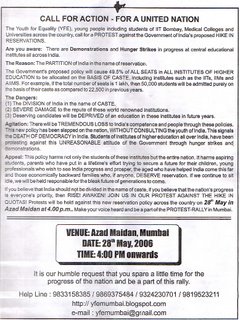
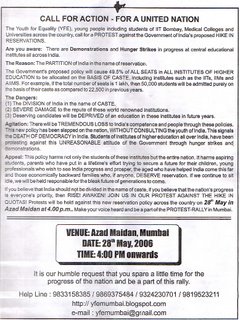
A new PC that carries the Windows Vista Capable PC logo can run Windows Vista. All editions of Windows Vista will deliver core experiences such as innovations in organizing and finding information, security, and reliability. All Windows Vista Capable PCs will run these core experiences at a minimum. Some features available in the premium editions of Windows Vista—like the new Windows Aero user experience—may require advanced or additional hardware.
A Windows Vista Capable PC includes at least:
Windows Vista Premium Ready PCs
To get an even better Windows Vista experience, including the Windows Aero user experience, ask for a Capable PC that is designated Premium Ready, or choose a PC that meets or exceeds the Premium Ready requirements described below. Features available in specific premium editions of Windows Vista, such as the ability to watch and record live TV, may require additional hardware.
A Windows Vista Premium Ready PC includes at least:
You can read all of the Windows Vista Capable footnotes here.
You can review the Windows Vista Minimum Supported System Requirements here.
WindowsMarketplace has a selection of Windows Vista Capable and Premium Ready PCs that are available today.
Windows Vista enterprise hardware planning guidance is available on TechNet.
Wal-Mart Stores Inc., which uses a yellow happy face to try to put its shoppers in a carefree mood, is saying — with a straight face — that it has exclusive rights to the familiar image, at least among retail department stores.Read More:
The world's largest retailer is fighting a French native who has earned millions in licensing fees on smiley's back since the early 1970s, when he began securing trademarks for the happy face around the world.
Have A Nice Day, See You In Court: Although Wal-Mart claims exclusive rights to use "Mr. Smiley," its smiley-face logo, in connection with retail, the company's claim is being challenged by a Frenchman who holds trademarks on the smiley-face in over 80 countries, the LAT reports. Franklin Loufrani has "applied for a trademark in 16 categories that would have granted him rights to smiley on products including depilatory wax, swords—'a smiley on that would be very disarming,' his lawyer said—and even animal semen."Wal-Mart seeks smiley face rights on BBC

