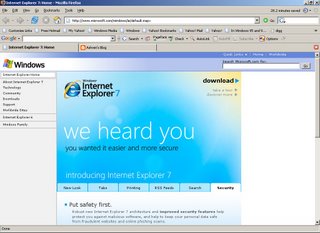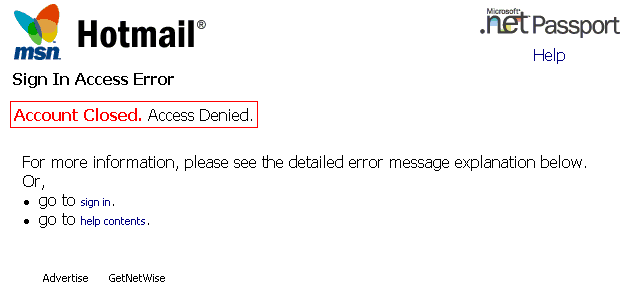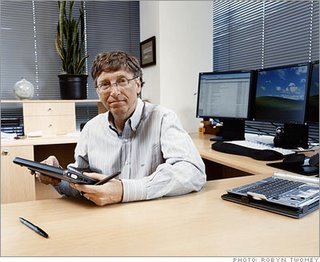Beta Exam 71-262: TS: Microsoft® Office Live Communications Server 2005 - Implementing, Managing, and TroubleshootingAudience – IT Pros/ArchitectsYou are invited to Exam 70-262 in its beta version. As a benefit to you for demonstrating your expertise by passing specific Microsoft certification exams or by other means, this beta exam is offered to you free. This beta exam will not be offered to the general public, and is only available to a certain number of candidates. Each seat will be assigned on a first come first serve basis.
By participating in beta exams, you have the opportunity to provide the Microsoft Certification program with feedback about exam content, which is integral to development of exams in their released version. We depend on the contributions of experienced IT professionals and developers as we continually improve exam content and maintain the value of Microsoft certifications.
**Registration Information** Note: You will be given four hours to complete the beta exam. Please plan accordingly.Testing is held at Prometric and Pearson VUE testing centers worldwide, although this exam may not be available in all countries. You must register at least 24 hours prior to taking the exam. Contact your exam provider for seat availability. (Please note: all testing centers will have the capability to offer this exam in its live version.)
Please read carefully the following registration information as the schedules vary depending on which testing center you choose:
Registration begins:
April 15, 2006
Beta exam period runs:
April 27 – May 10, 2006
Please use the following promotional code when registering for the exam:
TS262These beta periods are subject to change; please check the exam preparation guides for the most up-to-date information:
http://www.microsoft.com/Learning/exams/70-262.asp
To register for this exam or for information about testing centers in your area, call:
* Prometric: (800) 755-EXAM (800-755-3926)
* VUE: 800 TEST REGistration (800-837-8734)
Outside the U.S./Canada, please visit the following Web sites for registration information:
* Prometric: http://www.register.prometric.com/ClientInformation.asp
* VUE: http://www.vue.com/ms/
Microsoft Certified Professional (MCP) Information on the World Wide WebFor more information, visit the MCP Web site at http://www.microsoft.com/mcp/, write to MCPHelp@microsoft.com or call 800-636-7544.
Specific pages that answer some frequently asked questions are listed below.
What is a beta exam?
http://www.microsoft.com/traincert/mcpexams/faq/procedures.asp
Where can I learn more about the registration process?
http://www.microsoft.com/traincert/mcpexams/register/default.asp
How do I prepare for this exam?
http://www.microsoft.com/traincert/exams/70-262.asp
When will my beta exam results be available?
http://www.microsoft.com/traincert/mcpexams/faq/procedures.asp#D
Where can I learn more about the beta exam invitation process?
http://www.microsoft.com/traincert/mcpexams/status/beta.asp
How can I learn more about the new and improved item types?
http://www.microsoft.com/traincert/mcpexams/faq/innovations.asp.
Where can I learn more about the MCSE on Windows Server 2003 certification?
http://www.microsoft.com/traincert/mcp/mcse/default.asp
If you have further questions regarding this exam or the MCP program, send e-mail to MCPHelp@microsoft.com or call 800-636-7544.